
The flight director bars in any aircraft shows the pilot or guides him in controlling an aircraft. It only appears when there is an active mode. For example, if you want to follow a particular heading, the director bars will guide you gain that heading. The idea is take the airplane symbol on the artificial horizon and put it on the bars and keep them centered as shown in the picture below.
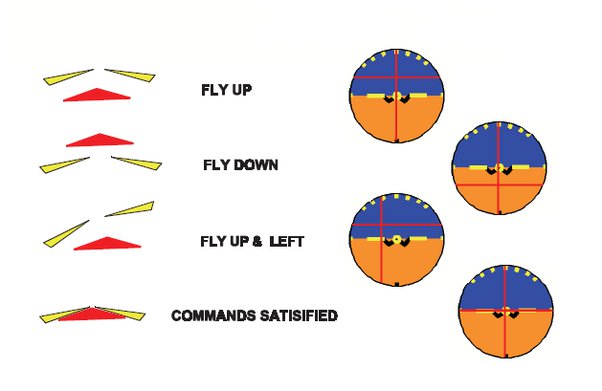
The flight directors only appear on the primary flight display (PFD), when there is an active mode (applies to all aircraft). In Airbus aircraft, the flight directors are controlled by the Flight management and guidance computer (FMGC). The pilot interacts with the FMGC either through the Multi function control display unit (MCDU), which is also known as the FMS. It is also controlled through the autopilot control panel or in Airbus terms the Flight control unit (FCU). When you prepare an A320 for take off, you will most definitely program the MCDU (add the flight plan, performance etc). Once it is ready, you can turn on the flight directors using the flight director control button on the FCU. But this would not activate any flight control modes. If you set an altitude on the FCU altitude window, a climb mode (CLB) arms and can be seen in blue in the PFD. With the MCDU set it will also arm navigation (NAV) mode, again in blue.
So, in an A320 with everything set, you will have no flight modes engaged which means you would not be able to see the director bars. With the flight director switches on, the only message you have that they are on is the 1FD2 message on the right top corner of the PFD. Throughout the engine start and the taxi phase in an Airbus, the flight directors are not shown on the PFD. It looks like the one in the picture below.

Now, you must be wondering how you make them appear. Well, to make them appear, you have to obviously engage a mode. This is most of the times done by the computers automatically. How? It happens, when you move the thrust levers for the take off. This is the reason why they appear out of nowhere in the take off roll. As the engine thrust is added for take off, a pitch mode called SRS (Speed reference system) engages. This mode guides the aircraft to maintain a speed of v2+10�2+10 in a normal engine configuration or v2�2 or current speed limited to v2+15�2+15 in an engine out condition. As SRS engages, the pitch flight director bar shows on the PFD. However, the roll pitch bar still remains hidden. It only comes on when a roll mode engages. If NAV mode is armed, at 30 ft radio altimeter height, the NAV mode engages and the roll director bars appear and the NAV mode will guide you on the set flight plan.
You can also take off with the NAV mode disarmed. For example, if you are asked by ATC to follow runway heading after take off, you can simply turn the heading knob which will preset a heading. As you reach 30 ft this time, the roll directors will appear and will guide you on the runway track (RWY TRK). The heading knob can then be pulled to follow the heading.
There is also a RWY mode which activates (when thrust is set for take off) if the runway has a working localizer. When RWY appears on the PFD, a yaw bar is shown on the PFD to help the pilot to keep the aircraft on the center line in low visibility conditions.

How the A320 PFD looks when take off thrust is set. As you can see, only the pitch bar is shown as the normal roll mode (here the NAV mode) is still armed and not active. As the runway has a localizer the RWY mode activates which makes the yaw bar appear.
Author – Anas Maaz (Airline Pilot)





